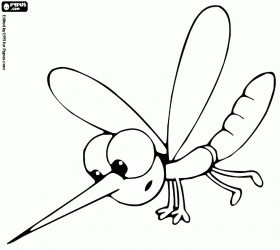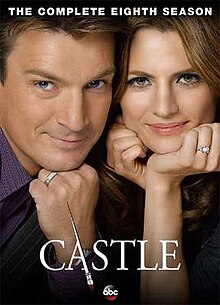People treat photo post production differently, some think it’s a must, others consider it as something weird, and unnecessary.
Actually postproduction is some sort of digital where enthusiasts or professional can show their vision of an event/landscape/people, giving it some unique, breathtaking or sometimes unnatural look. Looks like some people do not accept the quality of photos they’ve taken with their costly cameras. So let’s see when people became so obsessed with photo editing techniques.
When the first camera was invented people had to sit still in front it for hours on end. Those were pinhole cameras, actually, today they are also in use. In those cases when someone wants to create a hyper-long exposure.
On this image you can see 6 months exposure, amazing right. You may wonder “How did they do it?” It’s pretty simple, all you need is a box, duct tape, photographic paper and a lot of patience. The photo was created using a pinhole effect, you can read more on wiki.
As for film cameras there were lots of ways to add cool effects on a developed film. One of the most popular - it drip some bleach on it, it will leave some nice patterns. Dipping the film in the bleach will also make the photo look really unique.
Scratching the film will also work, but you have to do it after it was developed. This method is even easier, because you can see the image and scratch something over it.
Color/gradient/neutral filters also helped to make some creative shoots, as well as double/triple exposure shots, develop film in some strange solutions like coffee!
What will you need?
- Nescafe Classic;
- Baking soda;
- Filtered water, heated to 70’;
- Couple of thermometers;
- A pan for a bain-marie.
Proportions: 600ml of water, 10 full spoons of coffee (15gr); 1 full spoon of soda, time of development 50 minutes. The temperature in the tank should be around 44 degrees.
Time passed photo cameras became more and more advanced until in 1984 there was released a Lomo LCA. Two friends from Vienna came to Saint Petersburg where they bought this camera. They enjoyed the photos so much that made an exposition which was really popular there.
The manufacturers branded LCA as a female camera, due to its compact size and light weight, but it turned out that their product gave birth to a new trend in photography that lasts till now and seems to be out there for quite a long time.
All other cameras of the same age did not differ much with the picture they made, but LCA’s lens produced a fascinating effect that made shadowy vignettes, eye-popping colors and saturation.
Lomography was a huge step in photo pre- and post-processing using the same visual principles Instagram is insanely popular among people all over the world.
Now let’s see what we can do with our digital photos using Lightroom and Photoshop. Lets start from Lightroom.
A Quick Make-Your-Photo-Better Setting in Lightroom
In this tutorial you will learn how to have Lightroom automatically apply those settings to your photos so that you're not left doing it manually each time.
Smoothing Skin in Lightroom
Want to learn how to use soft brush tool to smooth skin in Lightroom this tutorial was created specifically for you.
Complete Portrait Retouching
This is A-Z photo retouching tutorial.
Creating Popular Matte Look in Lightroom
This one of those tricks that are achieved with a single step by result in a great look. All you need is to bend the tone curve in Lightroom.
How-to: Make Your Digital Images Look Like Film
Key points:
- Don’t overwork the image
- Neutral color temperature is the goal
- Low contrast, low black point: subtle contrast is best
- Don’t use actions or textures
- Expose to the right (overexpose) for the original RAW image
- Unblock and lengthen the tonal range by increasing brightness slider
- Correct lens distortion with the correct lens profile
That Movie Look
Every movie has it’s own color scheme some are yellowish, others are greenish, bluish etc. In this tutorial you will learn how to make a grainy blue-green color treatment, as well as you will find out how to crop the image to a 2.39:1 cinematic aspect ratio, and then to 4:3 using Photoshop.
Rice Field Sunrise
Simple post processing in Photoshop and Lightroom.
"The 300" Look
I think that 300 was the best movie released in 2006. If you are willing to experiment with that sepia-like effect check out this tutorial.
Enhancing a Black-and-White Wedding Photo with Lightroom
Want to find out how to convert a color wedding photo into a black-and-white? In this tut you will learn how to convert from color to black and white, bring out details, soften skin tone, and add a vignette.
Here is a review of most useful features Lightroom provides.
Comparing to Photoshop Lightroom has one powerful tool called Graduated Filter with it’s help you can highlight some parts of your photo, best for sky and landscapes, since it add much volume to your shots.
- How to Make Your Photos Stand out AND Save Time - In this tutorial you will learn how to use effectively native Lightroom presets.
- Portrait Editing: Simple Tricks to Add a Touch of Class to Your People Pictures
Most effective portrait editing techniques are described in this tutorial. Are you good at “shooting faces”? Welcome on board.
Creating Selective Contrast in Photoshop
In this video you will learn how to create the selective contrast effect in Photoshop. Lets say “NO” to oversaturation!:)
That’s it. If you’re fond of photography or you’re a master of post processing you’re free to give your critics in the comments below, or just share links to the tuts you’ve been using recently.
About Alex Bulat’
Sometimes I feel like there are not enough furry covers for sun-beds, on the upper deck of my yacht, but then suddenly I wake up and have to do some blogging. Luckily, I know where to get things you need...Psst, looking for a some website designs for inspiration? Click here to check them out. Or just say hello on Google+.





![The Drum Drum Show escrita por HeyBae00 [Livre]](http://static.fanfiction.com.br/userfiles/D/3/D/5/capa_850994_1713813037.jpg)